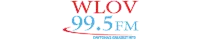Andrey_Popov // Shutterstock Corporate credit card reconciliation is the process of comparing and matching credit card transactions with receipts and expense reports to make sure that the charges on your cards are the same as what you have in your financial records. It allows you to make sure no money is missing and no charges go unpaid. In this article, Ramp provides a step-by-step guide on how to reconcile corporate credit cards. Its experts cover everything from setting up a system to track business expenses to reconciling discrepancies. With the right tools and knowledge, you can be sure that your corporate credit card reconciliation process is accurate and efficient. Why is corporate credit card reconciliation important? Tracking and managing expenses Accurate reconciliation makes it easier to know how much money is spent on corporate credit cards. This can help to eliminate inflated costs and wasteful spending. Accuracy in financial reporting Reconciliation ensures that your financial reporting is accurate, so that you can make informed budgeting decisions. Fraud prevention Without proper reconciliation, businesses are at a greater risk for fraud. That’s because it can be difficult to identify fraudulent charges if no system is in place to track and monitor corporate credit card expenditures. Types of reconciliation There are three main types of reconciliation: bank reconciliation, credit card reconciliation, and account reconciliation. All of these reconciliation processes involve comparing external statements or records with the company’s internal financial data to ensure accuracy, identify discrepancies, and prevent errors and fraud. While bank reconciliation specifically focuses on the company’s bank statement, credit card reconciliation centers on credit card transactions, and account reconciliation encompasses a broader range of accounts to maintain the integrity of financial statements. 8 steps to reconcile corporate credit cards Here are the steps you’ll need to take to establish the reconciliation process for your corporate credit cards: Step 1: Set up a system to track corporate credit card expenses. The first step is to track all card expenses. This can be done manually, but that leaves room for error and creates more work for your employees. A more efficient way to track card expenditures is through an automated expense management system. These systems integrate with your corporate cards to track and report expenses at the point of transaction. Step 2: Obtain documentation for all charges. The next step is to obtain documentation for all charges made on your corporate cards. This can include receipts, invoices, or financial statements. Keeping track of this documentation is essential to reconcile expenses and identify any inconsistencies. Physical documentation can be stored in a central location or scanned and uploaded to an expense management system. In addition, many automated systems allow employees to submit digital documentation directly from their mobile devices. This can then be routed to the appropriate approver, simplifying the process further. Step 3: Reconcile discrepancies. Once all expenses have been documented, you can then reconcile any discrepancies. To do this, match documentation with transactions and identify any errors. An expense management system will typically match transactions with supporting expense receipts automatically–another way these systems make it easier to reconcile corporate credit cards. Some common errors to watch out for when reconciling discrepancies are duplicate charges, incorrect prices, and unauthorized charges. You can easily miss these errors without a system to track and monitor corporate credit card expenditures. Step 4: Identify and report any fraud. Fraudulent charges can be difficult to identify, but there are a few red flags to watch out for. Look for charges exceeding normal spending limits, in unusual locations, and without documentation. If any fraudulent charges are found, report them to the proper authorities and the credit card company. By reducing such risks, you can maintain better card usage control and protect your bottom line. Step 5: Review and approve the reconciled statement. After resolving any issues, it’s time to review and approve the reconciled expenses. The financial manager or controller typically completes this step. Once all errors have been corrected, the reconciled statement can be reviewed and approved. Then you and your team can use the negotiated costs to generate financial reports or make budgeting decisions. Step 6: Generate financial reports. After the reconciled statement has been approved, you can use it to generate financial reports. These reports can help you track spending, identify trends, and make decisions about future corporate credit card usage. Step 7: Make decisions about future corporate credit card usage. After reconciliation and reviewing financial reports, you can use what you’ve learned to make decisions about future corporate credit card usage. For example, you might consider setting spending limits, changing the type of cards used, or issuing cards to new employees. Step 8: Implement a corporate credit card policy. To effectively manage corporate credit cards, it’s important to have a clear card policy in place. When creating your policy, outline the corporate credit card use procedures, including who is authorized to use them, which expenses are allowed, and what documentation is required for reporting. Having a company credit card policy in place will help to ensure that cards are being used appropriately and will help to prevent fraud and abuse. Challenges in the reconciliation process One of the most challenging aspects of reconciling corporate credit cards is tracking all costs, especially for large organizations. Automated expense tracking systems can help to make this task easier with real-time updates and reporting. Here are some common challenges to be aware of: Loss of receipts and invoices Mistakes happen, and receipts and invoices can get lost or misplaced. This can make tracking expenses and reconciling discrepancies difficult. So, you’ll want to make sure you have a system in place for storing and organizing receipts. Manual reconciliation Manually reconciling corporate credit card expenses can be time-consuming and introduces room for error. Inaccurate reconciliation can lead to financial problems and damage the credibility of your financial reports. Fortunately, this is another step that can be automated using expense management software. Outdated or inaccurate information Outdated or inaccurate information can lead to corporate credit card reconciliation errors. This can be caused by incorrect data entry, corporate credit card account changes, or other factors. Be sure to keep information up-to-date to avoid any problems. Duplicate charges Duplicate charges occur when a single transaction is billed more than once. This can happen due to errors in the payment processing system, merchant mistakes during billing, or unintentional resubmission of a payment if a transaction confirmation page is refreshed or submitted multiple times. Automated expense tracking systems can help to prevent or identify duplicate charges. Unapproved or unauthorized charges Unauthorized or unapproved charges happen when corporate credit cards are used for personal expenses or when employees make purchases without prior approval. Having a corporate credit card policy in place can help prevent these charges. How to automate your corporate credit card reconciliation process Automation can streamline the corporate credit card reconciliation process. Expense management software can automate many of the tasks involved in reconciling corporate credit cards, including: Expense tracking: Automated expense tracking systems can help track all expenses, even with multiple cardholders. This can make it easier to identify discrepancies and prevent duplicate charges. Generating reports: Finance automation software can generate reports on spending, which businesses can use to track trends and make decisions about future corporate credit card usage. Reconciling discrepancies: Automated reconciliation systems can reconcile discrepancies quickly and accurately. This can save time and prevent errors. This story was produced by Ramp and reviewed and distributed by Stacker Media.
Credit card reconciliation: How business owners can eliminate inflated costs and wasteful spending when tracking expenses